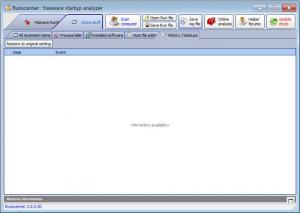RunScanner
2.0.0.50
Size: 1.58 MB
Downloads: 3994
Platform: Windows All
Nowadays, viruses are becoming more and more complex and eliminating them tends to be a really difficult task. Most antivirus and anti-malware programs destroy them partially and at next system startup, the user can again notice them. But viruses are not the only problem computer users are facing with. A lot of programs tend to cause system problems and errors, especially the ones that install additional drivers or run at startup. The drivers may not always work with the current operating system and, thus, may produce errors. Fortunately, there is a program that can scan the system and see exactly which elements cause trouble. That program is RunScanner.
The software doesn't need installing. The user just has to click on the program's executable to run it. After doing this, he will be presented with an interface from which he can select tho versions of the program, one for beginners and the other, for advanced users. The first one features a very simple interface from which the user can start the scanning of files and can save a log file of this process, where he can view the files with problems.
Selecting the expert mode will bring up a whole different program. The interface has a nice graphical aspect and every option of the program has its own button. For the program to do its job, the user just has to click on the scanning button. Practically, the software can scan for autostart programs, spyware, adware, homepage hijackers, unverified drivers and others. The files having problems will be displayed in red, at the end of the scanning process. The user can choose to fix these items.
Besides scanning for files, RunScanner can also display all the loaded modules and if the user considers that a module is unneeded, he can delete it at next reboot. Beginners should not use this options unless they know exactly what they are doing because a deleted module can cause the system to malfunction or even not to boot anymore.
Besides scanning for files or showing loaded modules, RunScanner can also display and kill processes. This option is useful for stopping processes owned by viruses or malware and it's much more complex than the Windows default process viewer.
The list o scanned files can be saved as a .run file, for later analysis. Also, the program allows creating a log file with the scan results. Installed programs can be displayed, but there isn't an option for uninstalling them.
Pros
It can fix many corrupted system and application files and can also kill any desired process, thus stopping malwares and viruses from running.
Cons
It cannot uninstall programs, it can only display them. Also, the possibility to list all the modules loaded may confuse beginners, as they might have trouble removing the unneeded ones. RunScanner is a great program for fixing system files and drivers and also stopping malware before it can do any harm.
RunScanner
2.0.0.50
Download
RunScanner Awards

RunScanner Editor’s Review Rating
RunScanner has been reviewed by Jerome Johnston on 15 Dec 2011. Based on the user interface, features and complexity, Findmysoft has rated RunScanner 5 out of 5 stars, naming it Essential